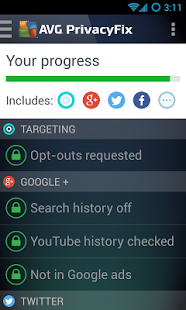PrivacyFix for Social Networks 3.0.1
Paid Version
Publisher Description
AVG PrivacyFix™ is the simple way to manage your online privacy settings through your mobile device. Download it now and get access to one main dashboard that quickly & easily shows you what and with whom you’re sharing stuff on Facebook®, Google®, Twitter® and LinkedIn®. Want to change something? No problem! One simple click takes you directly to where you can change your settings.
New! Twitter fixes keep you informed and in control.
Download for FREE now!
Since we all use different devices and platforms, AVG PrivacyFix was designed to let you manage your privacy settings on your phone, tablet, desktop and laptop.
For Facebook you can:
★ Discover over 8 different Facebook privacy settings - including some you probably don’t even know about
★ Set it up to be as private as you want it to be
★ Manage your crowd – don’t want your posts going to all your ‘friends’ but don’t want to unfriend them? Simply choose who you want out of your crowd and who stays in
★ Stay up to date - lets you know when something new needs your attention, and takes you right there
★ Protect loved ones - your family members may not be as careful as you are with their privacy settings. AVG PrivacyFix helps spot when loved ones are oversharing, so you can give them a hand
For Google you can:
★ Choose what’s saved, viewed or blocked - Whether it’s allowing your searches to be saved in your Google account, what happens with your You Tube ™ viewing history or blocking collection of your data history across the web – you decide. Block collection of your data history
For Twitter you can:
★ Quickly discover and tune 4 Twitter privacy settings
★ Set up your experience to be as private as you want it to be with the AVG PrivacyFix app
For LinkedIn® (available through the web browser plugin) you can:
★ Find out if you’re sharing your network with the world and if others see when you check their profile. Easily review key settings and decide what’s right for you
Download for FREE now!
For the latest privacy and other updates from AVG:
★ Join our Google+ community: http://plus.google.com/+AVG/posts
★ Join our Facebook community: http://www.facebook.com/avgfree
★ Follow us on Twitter: http://twitter.com/avgfree
By installing/updating AVG PrivacyFix, you agree that your use of it is governed by these terms: http://m.avg.com/terms
Facebook® is a trademark of Facebook, Inc., registered in the United States and in other countries.
Google® is a trademark of Google, Inc. registered in the US and other countries.
LinkedIn® is a registered trademark of LinkedIn Corporation and its affiliates in the US and other countries.
Twitter® is a trademark of Twitter Inc. registered in the United States and in other countries.
About PrivacyFix for Social Networks
PrivacyFix for Social Networks is a paid app for Android published in the Other list of apps, part of Communications.
The company that develops PrivacyFix for Social Networks is AVG Mobile. The latest version released by its developer is 3.0.1.
To install PrivacyFix for Social Networks on your Android device, just click the green Continue To App button above to start the installation process. The app is listed on our website since 2014-10-06 and was downloaded 6 times. We have already checked if the download link is safe, however for your own protection we recommend that you scan the downloaded app with your antivirus. Your antivirus may detect the PrivacyFix for Social Networks as malware as malware if the download link to com.avg.privacyfix is broken.
How to install PrivacyFix for Social Networks on your Android device:
- Click on the Continue To App button on our website. This will redirect you to Google Play.
- Once the PrivacyFix for Social Networks is shown in the Google Play listing of your Android device, you can start its download and installation. Tap on the Install button located below the search bar and to the right of the app icon.
- A pop-up window with the permissions required by PrivacyFix for Social Networks will be shown. Click on Accept to continue the process.
- PrivacyFix for Social Networks will be downloaded onto your device, displaying a progress. Once the download completes, the installation will start and you'll get a notification after the installation is finished.